We are now in class, a big storm is coming, and -consequently, my students are a bit bored and feeling too sleepy to write their essays. As they would like to do something different, I'm going to show them how to embed youtube videos on their blogs. This way they can upload their essays and accompany them not only with a picture, but with an explanatory video. I think they will like it!! ;-)
INSTRUCTIONS
Step 1: Go to youtube and look for a video that you like.
Step 2: Go to the right corner of the screen and next to the video you'll find two codes, URL and EMBED.
Step 3: Copy the EMBED code.
Step 4: Open a new tab or window and go to your blog.
Step 5: Sign in and edit a new post.
Step 6: Once you've written a little intro, click on the Edit Html tab (right corner of your editing box).

Step 7: Insert the copied Embed code. Click PUBLISH POST. Your video will look like this one here.
Rafa chose this video, it's a band from his country, Brazil.
Done!!!
Congratulations, you have successfully embedded your video!!
For advanced users ONLY:
You can customize your youtube video player and play around with colors, frames, sizes, etc. Just choose from the different options they give you.

And now let's see how Nina, Edna, Sun Young and Rafa managed to upload their videos!
http://ninnis-91.blogspot.com
http://ednaariane.blogspot.com
http://welcomesunsblog.blogspot.com
http://rafaswebsite.blogspot.com


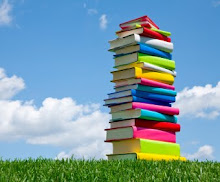
No comments:
Post a Comment